Aalto University - ARTS 3D Printing
MakerBot Replicator Z18
Suorituksen vaatimukset
1. Characteristics
Makerbot Replicator is a large format Material Extrusion (FFF or FDM) machine that use plastic filament. Here is a chart where you can review characteristics: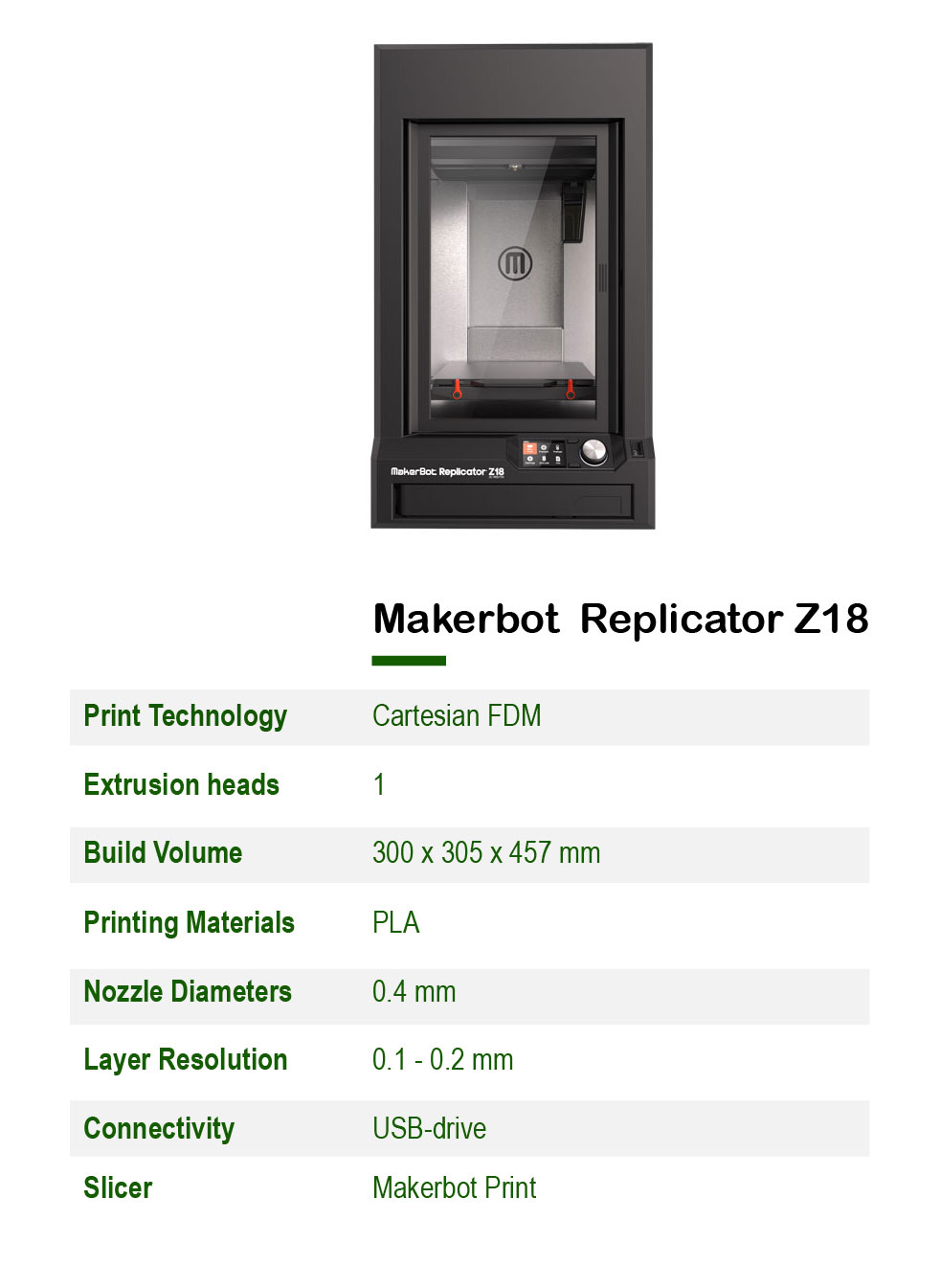
2. Setting up your file in the slicer
This machine uses Makerbot Print Slicer to create the printing code.
Please, review the following video to learn how to use the slicer.
3. Tips and recommendations
- Removing your print is very easy: just remove the printing bed from the machine and carefully bend it outwards so that the model gets detached.
- If the model does not pop-off immediately, use one of the spatulas available at the workshop and apply pressure . Please use safety gloves to prevent accidents.
- You can use a spray filler to post process your piece. At the workshop we like to use this one (external link). After it has dried, you will be able to sand or paint it.
- Please, visit the Makerbot Print webpage to have an in-depth learning about the software HERE (external link)
Viimeksi muutettu: keskiviikkona 8. heinäkuuta 2020, 14.32
